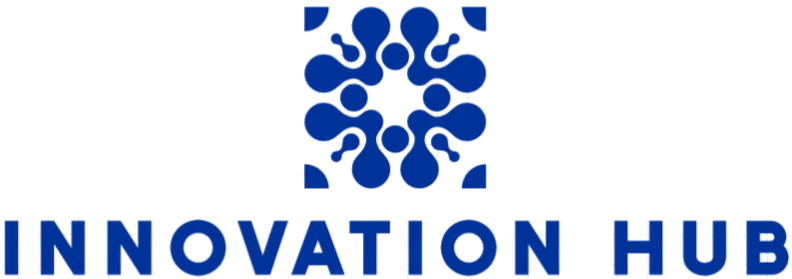In the digital age, creating and sharing videos has become an essential part of communication and content creation. Whether you’re a professional videographer, a social media influencer, or a hobbyist, having access to a reliable and user-friendly online video editor is crucial. This comprehensive guide will help you navigate the world of online video editors, providing you with the information you need to choose the best tool for your needs.
Why Use an Online Video Editor?
Online video editors offer a range of benefits that make them a popular choice for many users:
- Accessibility: Access your projects from anywhere with an internet connection, without the need for software installation.
- Collaboration: Share projects with team members and collaborate in real-time.
- Cost-Effective: Many online editors offer free or affordable plans, making them a budget-friendly option.
- User-Friendly: Designed with intuitive interfaces, making them accessible to users of all skill levels.
Top Online Video Editors in 2023
Here’s a list of the top online video editors that have gained popularity in 2023:
1. Filmora Online
Filmora Online is a powerful yet easy-to-use online video editor that offers a wide range of features. From basic editing tools like cutting and trimming to advanced features like color correction and special effects, Filmora Online has it all. It also supports collaboration, making it ideal for team projects.
2. Kapwing
Kapwing is a versatile online video editor that stands out for its user-friendly interface and robust set of features. It’s particularly well-suited for creating social media content, with tools for adding text, stickers, and animations. Kapwing also offers a collaborative environment, allowing multiple users to work on the same project simultaneously.
3. InVideo
InVideo is a feature-rich online video editor designed for both beginners and professionals. It offers a vast library of templates, stock footage, and music, making it easy to create engaging content quickly. InVideo is particularly strong in social media content creation, with templates tailored for platforms like Instagram, Facebook, and YouTube.
4. Animoto
Animoto is an online video editor that specializes in creating professional-looking videos with minimal effort. It offers a wide range of templates and a user-friendly interface, making it ideal for creating marketing videos, social media posts, and personal projects. Animoto also provides advanced features like custom branding and analytics, making it a comprehensive solution for businesses.
5. Lumen5
Lumen5 is an AI-powered online video editor that simplifies the video creation process. It allows users to turn text into engaging videos with just a few clicks. Lumen5 is particularly useful for creating explainer videos, presentations, and social media content. Its AI capabilities help automate many of the editing tasks, making it a time-saver for busy creators.
Key Features to Look for in an Online Video Editor
When choosing an online video editor, consider the following key features:
- Editing Tools: Look for tools like cutting, trimming, splitting, and merging. Advanced features like color correction, transitions, and special effects can also be important.
- Media Support: Ensure the editor supports a wide range of file formats, including video, audio, and image files.
- Collaboration: If you work in a team, look for an editor that supports real-time collaboration and version control.
- Templates: A library of templates can save you time and help you create professional-looking videos quickly.
- Export Options: Check the available export options, including file formats, resolution, and compression settings.
- Price: Consider the cost of the editor, including any subscription fees or one-time payments. Free options are available, but they may have limitations.
How to Choose the Right Online Video Editor
Choosing the right online video editor depends on your specific needs and preferences. Here are some steps to help you make an informed decision:
- Identify Your Needs: Determine what you need from a video editor. Are you a beginner, a professional, or somewhere in between? What type of content do you create?
- Research and Compare: Look at reviews and comparisons of different online video editors. Pay attention to user feedback, feature sets, and pricing.
- Try Before You Buy: Many online video editors offer free trials or free versions. Take advantage of these to test the editor and see if it meets your needs.
- Consider Future Needs: Think about your future projects and whether the editor will still be suitable as your skills and requirements evolve.
- Check Customer Support: Good customer support can make a big difference, especially if you encounter any issues or have questions.
Best Practices for Using an Online Video Editor
Here are some best practices to help you get the most out of your online video editor:
- Organize Your Media: Keep your media files organized and easily accessible. This will save you time and make the editing process smoother.
- Backup Your Work: Regularly save and backup your projects to prevent data loss. Most online editors offer automatic saving, but it’s always a good idea to have a backup.
- Learn Keyboard Shortcuts: Keyboard shortcuts can significantly speed up your workflow. Take some time to learn the shortcuts for your chosen editor.
- Use Templates Wisely: Templates can be a great starting point, but don’t rely on them too heavily. Customize your templates to make your content unique and engaging.
- Export in the Right Format: Choose the right export settings for your intended platform. Different platforms have different requirements for file formats, resolution, and compression.
Conclusion
Online video editors have revolutionized the way we create and share videos. Whether you’re a professional or a beginner, there’s an online video editor out there that can meet your needs. By considering the key features, following best practices, and choosing the right tool for your projects, you can create high-quality videos that engage and inspire your audience.